As a publisher, designer and gamer I use a lot of different software day to day. In this article, I thought I’d give you a peak inside my toolbox. Hopefully, you’ll find something useful!
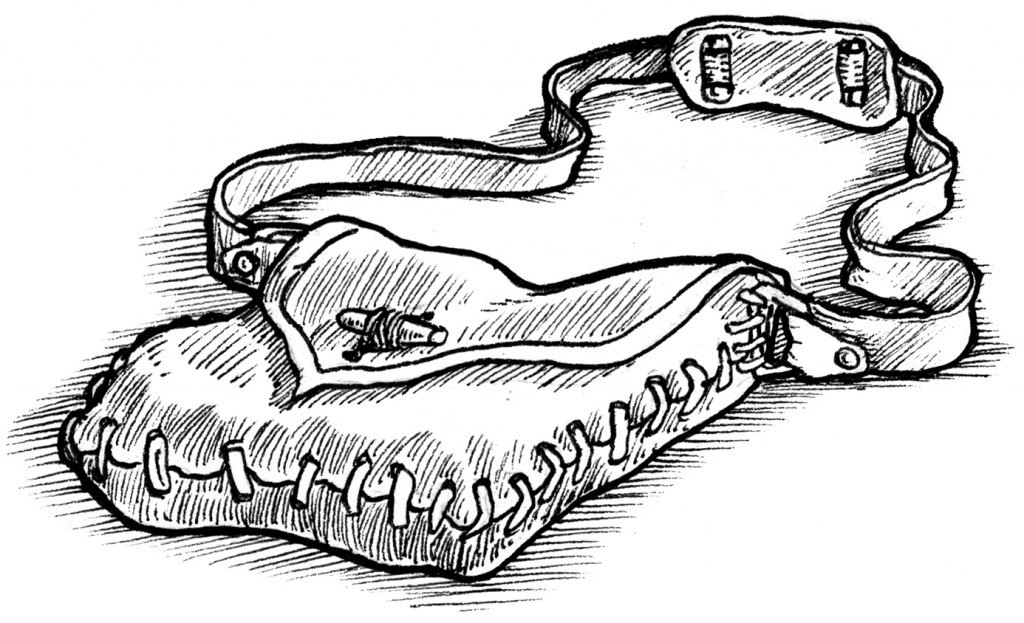
Remember, when exploring my toolbox that I’ve recently moved to Mac. Most of the software listed below exists in both Mac and PC versions, but in some instances – for example Nozbe – I’m not sure a PC version exists. I should also point out that none of the links below are in anyway affiliated with the relevant company. I get nothing for mentioning any of the software below. Simply put, they are the tools I’ve come to rely on in my day-to-day life.
Hardware
I use a wide range of hardware to run Raging Swan Press. This includes:
- iPhone: I use my iPhone to manage my to do list, respond to messages and even–gasp–occassionally make phone calls. I’m currently using an iPhone SE because I like the size. It’s the perfect companion for my running (which is the surprising habit that makes me a better designer and publisher).
- MacBook Air: My 11” MacBook Air is so portable I barely know I’m carrying it. I do a surprisingly amount of work in the nearby coffee shop–mainly writing article like this–and the MacBook Air’s battery means it can keep going as long as I can drink the (rather marvellous) coffee they serve down the road.
- iMac: I converted from Windows-based PCs in 2014 and I’ve never looked back. My 27-inch iMac is so shiny and pretty. (It’s also an excellent computer).
Work & Organisation
The software in this category are probably the ones I use the most. In particular, I use Evernote on a daily basis for note taking, writing and general list making.
- Evernote: I’ve previously posted about Evernote and what an excellent piece of software it is for both players and GMs. I use Evernote everyday. It’s an incredible organisation tool that enables me to be even more productive. If you are not already using Evernote, stop reading this article and download it immediately.
- Freedom: This tremendously handy app stops me being distracted by websites I shouldn’t visit while I’m working. I’ve set it up to block access to various news websites during work hours which gives me hours of extra work time every week. It’s awesome (and only about $20 a year).
- Word: You might hate Word, or you might love it. Irrespective it’s the default word processor for the publishing industry. If you are going to do any work in the industry, your files need to be compatible with Word. I’m a huge fan of Word; it’s got a ton of tools and features to help you create great-looking documents. I also use Word to layout all of Raging Swan Press’s products. In certain circles, this is heresy but I’m a huge fan of a clean and simple layout – something easily achievable with Word. (it also helps that I don’t use colour in my books).
- 2Do: My to-do list of choice, 2Do works on my iPhone, MacBook Air and iMac seamlessly. It synchronises my to-do lists so I never miss a task. That’s all that it does, but it does it really well.
- TypeItForMe: This tremendously handy text expander saves me a ton of time. For example, I type “dd” into any window (Windows, Evernote, Safari, Mail) and it replaces it with Dungeon Dressing. You can add as many snippets as you want and they can be as long as you want. Even better, you can set it so it propagates across all your devices. Epic.
- Slack: I’ve moved a lot of my communications with freelancers from email to Slack. Slack is awesome, is free (or at least the plan I need/use is free) and is available–I think–on pretty much every platform under the sun. Basically, it’s an online messaging service for teams which enables me to communicate quickly and easily with my team. It’s definitely streamlined my work flow. I could go on for ages about Slack, but if you are a publisher or part of a team you should immediately download it and set it up.
Utilities
The software listed here tend to be specialised and perform one basic function. I don’t use them every day, but they are jolly useful.
- NXPowerlite Desktop: This incredibly useful piece of software takes your files and squishes them. I use it to create “light” versions of documents and PDFs to view on my iPad so they display quicker. I also use this software to create Raging Swan’s Dual Format PDF so others can enjoy the quicker load times of the lighter files. I also use it to compress images to use on my blog so articles download quickly and easily.
- Dropbox: I was a slow starter with Dropbox. While I don’t use it for backing up my files, I do use it to share files with certain freelancers and friends. I find it particularly useful for sharing files with my mapping supremo and cover designer as we can share different versions of files quicker than we could over email.
- Adobe Acrobat Pro: I use Adobe Acrobat Pro to create the final version of Raging Swan’s many products. I’m sure I could find an alternate piece of software–and pay less–but Adobe does exactly what I want it to do. Even better, it does it quickly and easily and I don’t have to mess about with tons of different settings.
- CleanMyMac 3: This cracking piece of software keeps my various macs running in tip-top shape. It’s almost effortless to use and was well worth the investment.
- Magnet: Magnet is a windows organisers that lets you quickly and easily manage the open windows on your mac so what you want to see is always visible. It’s dead simple and dead awesome.
Blogging
As I’ve got serious about blogging, I’ve invested more resources into creightonbroadhurst.com and ragingswan.com.
- WordPress: I recently moved my blog to WordPress from Livejournal and I couldn’t be happier with the result. If you are a serious blogger, I highly recommend investigating WordPress. (Check out my old blog – which looks better and is easier to use for the reader?)
- VaultPress: This WordPress plugin quietly backups creightonbroadhurst.com once a day to a secure server. There’s a monthly fee involved, but the peace of mind this gives me is easily worth it. I would hate to have to rebuild my blog.
- Akismet: Another WordPress plugin, Aksimet is a spam filter without equal. As I write this, it has caught literally thousands of spam comments and binned them. It’s automatic, runs in the background and is free.
- MeetEdgar: This excellent online utility allows me to schedule my blog postings to both the Raging Swan Press Facebook page and Twitter feed. It also saves all my posts and lets me set up repeating schedules. It’s the most expensive bit of software I use ($49 a month soon going up to $79 a month) and it’s worth every penny.
Back Ups
I’ve never suffered a total system failure, but I’ve had friends lose everything. I’m pretty religious with my backup scheme because I don’t want to suffer like they do.
- Time Machine: I use Time Machine to backup my Mac. It runs once an hour in the background with zero input from me. It’s easy and simple and copies everything to a hidden USB drive. I also use it once a week to back up to another USB hard drive.
- Carbon Copy Cloner: Time Machine is great, but it’s got some limitations. To get around them, I also run Carbon Copy Cloner once or twice a week. My profile quickly backs up all my critical work files to a USB key I have on my keyring.
Other
These don’t fall into any other category, but I’d be lost without them.
- Runmeter: I recently blogged about how running makes me a better gamer. I use Runmeter to measure my progress. I briefly switched to a Windows phone in 2013 and switched back a couple of months later. A big part of my decision was that I couldn’t find a running app I liked as much as Runmeter (which didn’t at the time have a Windows version available).
- PFR: I love this Pathfinder app. it contains all the information from the core rulebook and first bestiary. I uses it to run my game and fact check material when I’m developing Raging Swan products. It’s searchable, you can set up favourites and you can buy additional materials (the contents of other Paizo products) for it as suits your needs.
Do you use other software I should try out? If you do, let me know what they are in the comments below and help me (and others) work smarter, not harder!
I just became an Evernote convert for keeping written info about my NPCs and towns, but for brainstorming campaign ideas and mind-mapping connections between plot points, I’ve been using Popplet. It’s a very basic but very attractive visual mind-mapping tool that syncs between the web-based version and iOS version, which is super usable on my giant iPhone 6+ (and would be even better on an iPad.)
Thanks very much for the suggestion, I’ve downloaded it! I often brainstorm modules using a kind of “mind map” so this could be jolly useful.
I recently discovered Microsoft OneNote. The notebook with sections and pages makes is extremely easy for me to sort and tract and adventure. I can copy and paste a statblock and its put into its own textbox for easy movement and display. Or use the drawing tool to track HP or jot quick notes without having to type. I can do all my prepping from the comfort of my PC since it syncs automatically with my tablet, automatically which I use for my GM screen.
I’m currently prepping for Kingmaker and the tabs let me basically sort everything hex by hex, extremely easy to find.
I’m having a lot of fun with Google Sketchup. You can create quick concept models, it’s free (although a Pro-version is available for more tools at a substantial cost), easy to use/learn, you can download other people’s models for free, it’s compatible with higher-end CAD software, and even compatible with some 3D printers.
I use Word, Excel (for charts), and save my documents to Google Drive. My preferred document type is RTF, but it is 100% compatible with Word.
Evernote! Evernote and a strong inocculation of Getting Things Done, the diabolically effective organizational system of David Allen, were the genesis of my latest round of freelancing three years ago (I am an artist and illustrator). Prior to those systems, I wandered wide through endless swamps of my own making, writing all kinds of things but struggling to find a path through them as projects.
Thanks for the recommendations! As a current loafer but former runner, I really appreciate the poke towards running again–and there’s an app recommended by a gamer, no less? Time to start.
I highly recommend running for a whole host of reasons. Good luck in getting back into it!
I’ve got used to Scrivener, has windows and Mac versions. Is more a text organization than a gaming took, I used it to organize my novels an move add or delete chapters, the keywords function is invaluable. After around six years of running a campaign of my own the archives, almost a hundred, plagued my laptop. The Scrivener have a lot of tool to search organize in chapters (game Arch’s) sessions and research, with the right use of the metakeys you can see in an instant where any character was in a specific time, what he was doing or anything else.
I’ve heard Scrivener is excellent for writers, but never got around to trying it. Guess I’ll put it back on the list of things to try! Thanks for the reminder, Rungard.