Regular readers know I love technology. They’ll also know I particularly love shiny pieces of technology decorated with a certain fruit logo. They’ll also know my mapping skills are terrible.
A couple of years ago, I was 100% PC, but the arrival of the iPad slowly began to chip away at my love affair with Windows. A couple of years ago, I switched my desktop allegiance to Mac and haven’t looked back.
Last year, I got a new iPad and an Apple Pencil with the vague idea/justification of improving my dire mapping skills. I downloaded a few drawing apps, but they were all too complicated for me and I quickly gave up.
Last week, I discovered Linea, liked the look of it and after watching a couple of reviews decided to buy it.
Already, I love Linea.
As you might remember I am a huge fan of Keeping Things Simple both generally in life and in my gaming. Linea is a stripped down drawing app with minimalist controls and functions.
It’s perfect for me. The other apps I tried had billions of colour palettes, tools, options, effects and so on. They all got in the way, and crucially I didn’t need any of them to draw maps! Linea has far less, but enables me to make much better maps.
Behold a map I created in Linea as an experiment. This is probably the best map I have ever drawn.
What’s also cool about Linea is that using different layers is very simple. See below the same map with the various layers (which I used for tagging and contours) turned off:
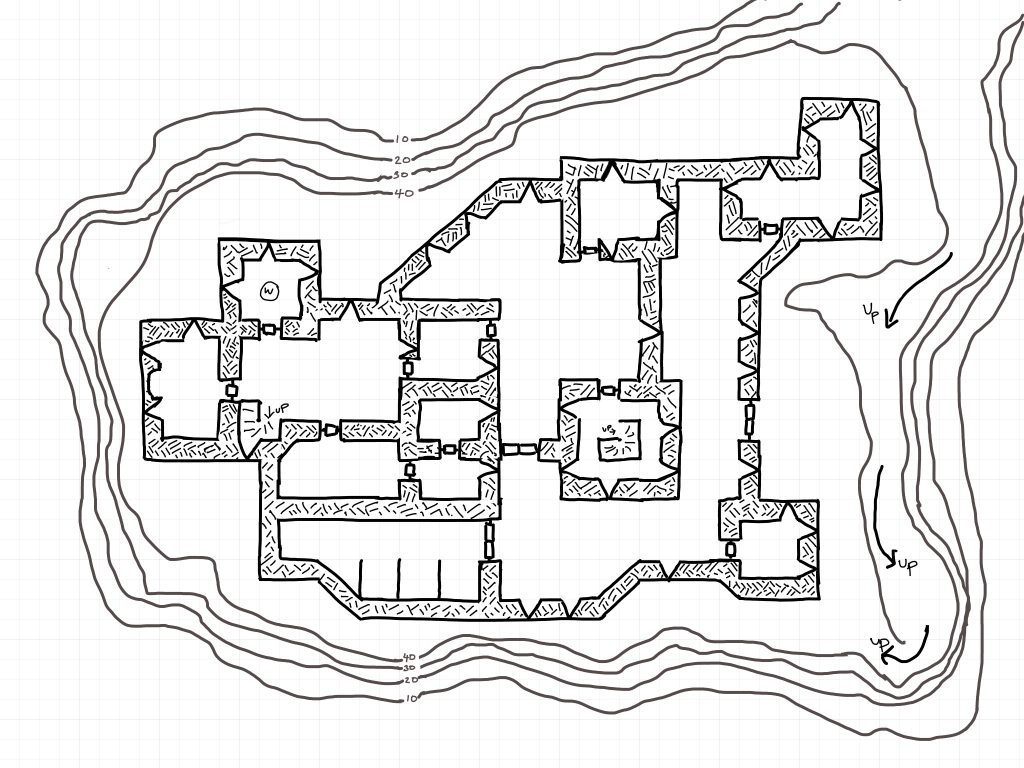
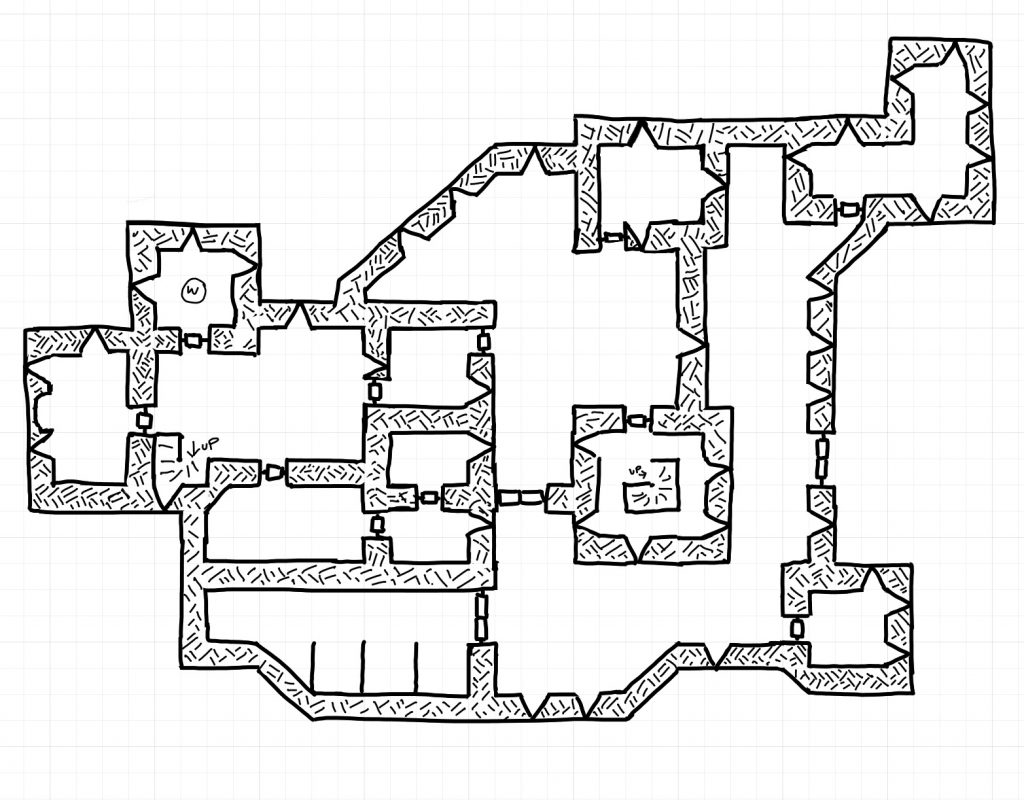
I love this level of simplicity because it lets me get on with what I am trying to do–namely draw maps. I’m reminded of Antoine de Saint-Exupery famous quote:
“A designer knows he has achieved perfection not when there is nothing left to add, but when there is nothing left to take away.”
Exporting maps is a doddle. Even better, Linea has square, hexagonal and isometric (as well as—obviously—plain) backgrounds which makes me wonder if at least one of the designers wasn’t a gamer.
Linea isn’t perfect, though. I’d love to see the addition of cloning and moving functions as well as the ability to resize your “canvas” (so one day I can map out vast swaths of Gloamhold). Hopefully, an update will be coming soon as I’d love to be able move and copy map elements. (Then, I’d only have to draw one “perfect” staircase and suchlike).
Beyond that, though, for me, Linea seems to be the near-perfect mapping tool. It’;s simple, it gets out of the way and lets me get on with actually drawing (not terribly for a change!)
Final Word
There are no affiliate links in this post, and I get absolutely nothing for recommending Linea. I just think that if you’ve got an iPad and Apple Pencil you should absolutely go ahead and give it a try.
Finally, here are some links to YouTube reviews of Linea:
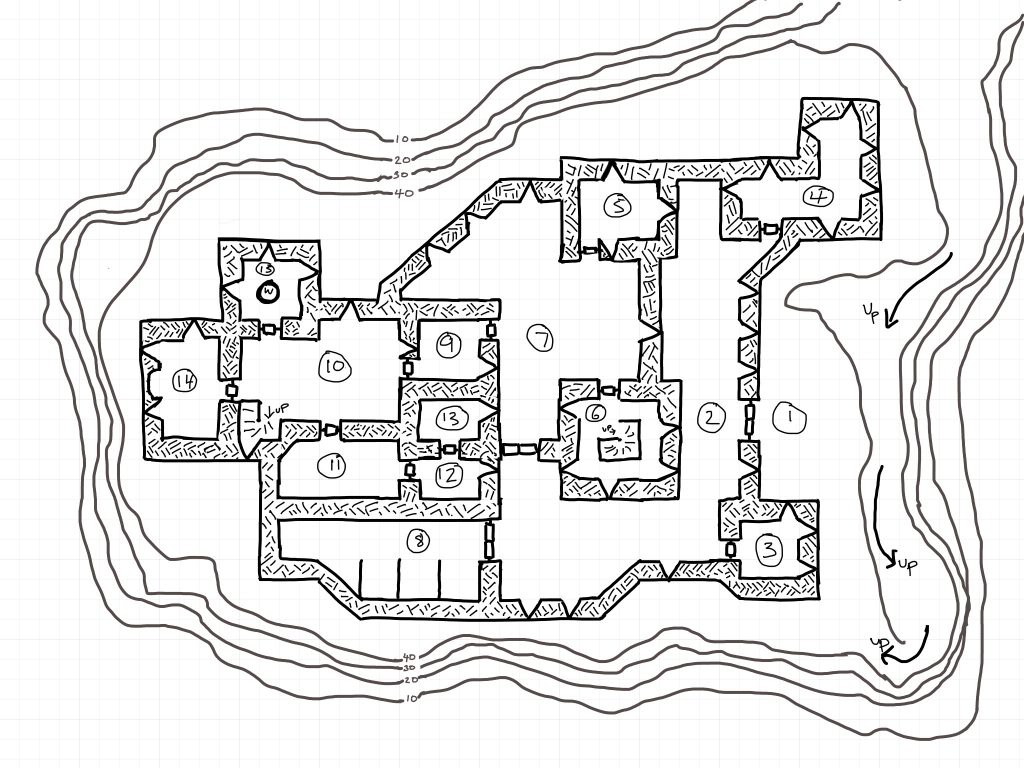
ooh now that is interesting I had just started mapping using Photoshop, which I already own, as I thought the layer function would be great for different levels of details. Which it is! I can choose how much detail to zoom to and what to include if I print a player map (including adding dodgy detail if needed). But my tablet is getting old and less responsive and I’m beginning to think it might need replacing. Could this be an alternative…….?
I can’t say anything about Linea or any Apple products, but being a PC/Android user, for art apps, I would recommend Autodesk Sketchbook (both full and Express versions).
Ive also been using this and its great
Do you have an ipad pro? I am deeply considering picking one up at some point…. Looks like a good portable computer situation.
Yes, a 9.7” version. It’s great! Im not sure I’d bother buying another laptop. I do all my complicated work on my desktop, but the iPad is perfect for article writing, mapping and so on. You’d definitely want the pencil to get the most out of the mapping software.
Funnily enough, Creighton, I STILL use my Mac 3G for ALL of my dungeon maps. Why? SUPERPAINT 3… ’nuff said!