I’m a big fan of making my (gaming) life as easy as possible. I’m a sucker for a new gaming accessory.
I’m also a huge fan of technology and so it should come as no surprise I use it wherever possible to reduce the hassle and stress of (basically) every facet of my life.
With Raging Swan Press, I recently started using Slack to manage my freelance projects. It’s a godsend and has massively reduced the time I spend on email (and all its attendant distractions).
It occurred to me the other day I could also use Slack to make my Shattered Star campaign management easier. I’ve previously used WhatsApp quite successfully to keep in contact with my players, arrange sessions, have private in-character chats and so on, and I thought Slack could make my campaign management even easier.
Turns out, I was right! How? Read on!
Slack brings all the various strands of our game-based conversation and file sharing into one place. In the “old days” we’d chat via WhatsApp but I’d send campaign handouts and so on via email. Slack enables me to do everything in one place. I can send the players campaign handouts—which they find now very hard to lose—and chat with the chaps either privately or in a group. We can start channels for different subjects—say rules discussions, session planning and in-character conversations—which makes it very easy to keep track of multiple conversations.
We have the following main channels in my campaign Slack:
- Campaign Handouts
- General
- Handy Web Links
- XP
Additionally, various PCs have private channels set up so I can impart information to them privately.
With Whatsapp we had one group chat and things could get quite confused if we were chatting about multiple different things.
One of the things I particularly like about Slack (apart from the fact it’s free at the level I need) is that it’s available on all my devices—iPad, phone, desktop and so on. This makes it super easy to keep up to date and to answer any questions popping up. I particularly like how in Slack I can get in and get out without being distracted by other stuff. When I do email, for example, I’m distracted by other messages—normally spam or quasi spam—and inevitably it takes me longer to deal with the messages I actually want to read. With Slack, I don’t have this problem.
I highly recommend Slack to help make your gaming easier. With the presence of a comprehensive free plan, you’ve got nothing to lose by trying Slack—and I highly recommend you do!
Affiliate Links?
As a final note, none of the links in this post are affiliate links and I get absolutely nothing for recommending Slack. Simply put, I’ve found it incredibly useful and I think you might benefit from it as well.
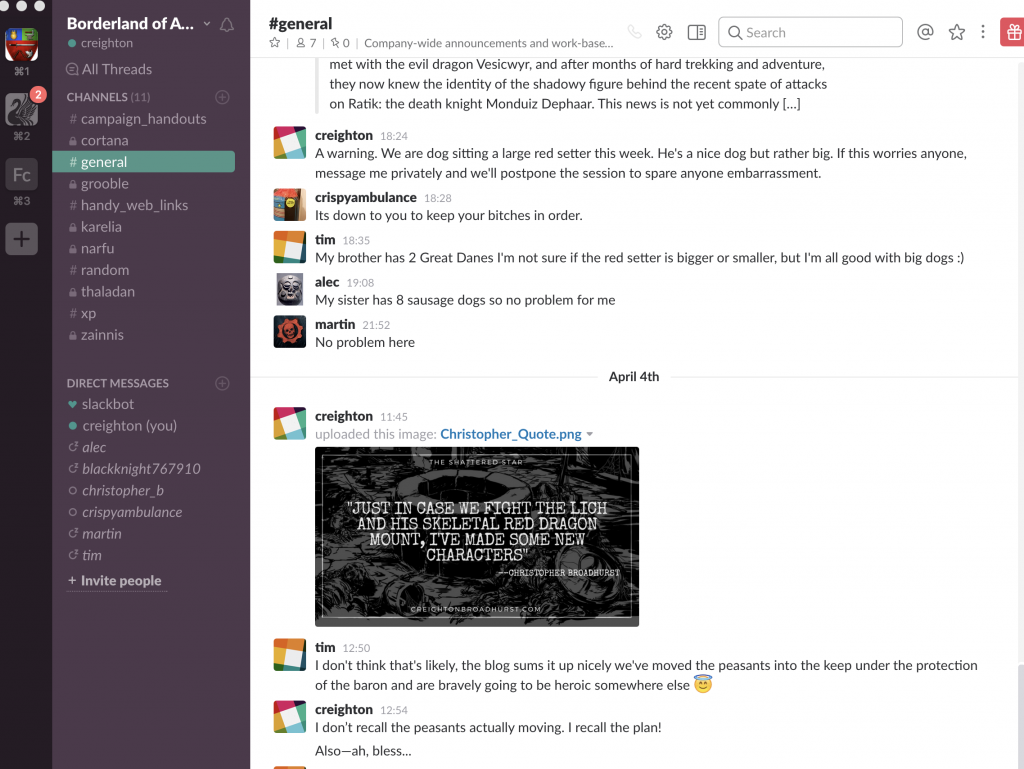
How different is it from discord?
You have me at a disadvantage, Fabio. I’ve never heard of Discord before. Sorry, I can’t be of any real help!
Do you use any of the apps or integrations as part of your setup? I just signed up for it tonight to see if it could be of use.
I haven’t used any of the integrations yet. If you do, please let me know if you find them useful.
Can this be done with Evernote, some how?
It seems like a good idea.
Btw thank you for turning me on to Evernote it’s working out very well for me, as my portable dungeons & dragons Journal.
I’m not sure. Evernote is more for note taking than chatting I think. Slack is free, though, so it won’t cost you anything but time to experiment!
I’ve found blogger works well. Posts for session descriptions or character build rules. Pages for rulings etc. Free to use no app downloads mobile and pc friendly.